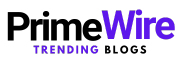In the world of gaming, having the right PC setup can make a significant difference. For many, building or buying a gaming PC within a budget is a challenge that requires careful planning and consideration. If you’re on a budget and looking for a gaming PC under $600, you’re in luck. This guide will walk you through the best options available, how to build your own gaming PC, and what to look for in terms of performance and value.
What to Look for in a Gaming PC Under $600
When shopping for a gaming PC under $600, several factors must be considered to ensure you get the best performance for your money. Here’s what to look for:
1. Processor (CPU)
The CPU is the heart of your gaming PC, and its performance directly impacts your gaming experience. For gaming under $600, look for a quad-core or hexa-core processor from AMD or Intel. AMD Ryzen 5 and Intel Core i5 processors are good choices within this price range. Aim for a processor with a base clock speed of at least 3.0 GHz.
2. Graphics Card (GPU)
The GPU is crucial for rendering high-quality graphics in games. In this price range, consider GPUs like the AMD Radeon RX 6500 XT or NVIDIA GeForce GTX 1650. These GPUs offer a good balance of performance and affordability, allowing for smooth gameplay at medium to high settings.
3. Memory (RAM)
For gaming, 8 GB of RAM is the minimum requirement, but 16 GB is preferable if your budget allows. Adequate RAM ensures that your system can handle multiple applications and background processes without impacting gaming performance.
4. Storage
A combination of SSD and HDD is ideal for balancing speed and storage capacity. An SSD with at least 240 GB is recommended for faster load times and system performance, while a 1 TB HDD can be used for additional game storage.
5. Motherboard
Choose a motherboard that is compatible with your CPU and has enough expansion slots for future upgrades. Ensure it supports the latest connectivity standards like USB 3.0 and PCIe.
6. Power Supply Unit (PSU)
A reliable PSU is essential to power your components safely. For a gaming PC under $600, a 400W to 500W PSU from a reputable brand should suffice. Make sure it is 80 Plus certified for efficiency.
7. Case
The case should be spacious enough to accommodate your components and provide adequate airflow. Look for cases with good ventilation and cable management options.
8. Cooling
Adequate cooling is crucial to maintain optimal performance and prevent overheating. Ensure your case has enough space for fans and that your CPU cooler is sufficient for your processor.
Pre-Built Gaming PCs Under $600
If building a gaming PC isn’t your preference, there are several pre-built options that offer great performance within the $600 budget. Here are some of the best pre-built gaming PCs you can find:
1. Acer Nitro 50
- CPU: Intel Core i5-10400F
- GPU: NVIDIA GeForce GTX 1650
- RAM: 8 GB DDR4
- Storage: 512 GB SSD
- Price: Approximately $599
Overview: The Acer Nitro 50 offers a solid gaming experience with its Intel Core i5 processor and GTX 1650 GPU. It comes with a 512 GB SSD, ensuring fast boot times and quick game loading.
2. HP Pavilion Gaming Desktop
- CPU: AMD Ryzen 5 5600G
- GPU: AMD Radeon RX 5500
- RAM: 8 GB DDR4
- Storage: 256 GB SSD
- Price: Approximately $579
Overview: The HP Pavilion Gaming Desktop features an AMD Ryzen 5 5600G processor and Radeon RX 5500 GPU, providing good performance for modern games. The 256 GB SSD offers fast performance, though additional storage may be needed.
3. CYBERPOWERPC Gamer Xtreme VR
- CPU: Intel Core i5-11400F
- GPU: NVIDIA GeForce GTX 1660
- RAM: 8 GB DDR4
- Storage: 240 GB SSD + 1 TB HDD
- Price: Approximately $599
Overview: The CYBERPOWERPC Gamer Xtreme VR comes with a GTX 1660 GPU and Intel Core i5 processor, delivering excellent performance for gaming. It also includes a combination of SSD and HDD storage, providing ample space for games and files.
4. Dell G5 Gaming Desktop
- CPU: Intel Core i5-10400F
- GPU: NVIDIA GeForce GTX 1650 Super
- RAM: 8 GB DDR4
- Storage: 512 GB SSD
- Price: Approximately $620
Overview: The Dell G5 Gaming Desktop is slightly over the $600 mark but offers great value with its GTX 1650 Super GPU and a 512 GB SSD. It’s a well-rounded option for gamers who want reliable performance.
Building Your Own Gaming PC Under $600
If you prefer to build your own gaming PC, you can customize each component to fit your needs and potentially save money. Here’s a sample build for a gaming PC under $600:
Component List
| Component | Model | Price |
|---|---|---|
| CPU | AMD Ryzen 5 5600G | $159 |
| GPU | NVIDIA GeForce GTX 1650 | $189 |
| RAM | Corsair Vengeance LPX 16 GB DDR4 | $65 |
| Storage | Crucial P2 500 GB NVMe SSD | $50 |
| Motherboard | MSI B450 TOMAHAWK MAX | $110 |
| PSU | EVGA 500 W1, 80+ WHITE 500W | $40 |
| Case | NZXT H510 | $80 |
| Cooling | Cooler Master Hyper 212 | $40 |
Total Price: $743
Note: The total price for this build slightly exceeds $600. However, you can adjust the components to fit your budget by opting for less expensive alternatives or discounts.
Assembly Tips
- Prepare Your Workspace: Ensure you have a clean, static-free workspace with all the necessary tools.
- Install the CPU: Place the CPU into the motherboard socket carefully and secure it with the provided cooler.
- Add RAM and Storage: Insert the RAM into the motherboard slots and connect the SSD to the motherboard.
- Mount the Motherboard: Secure the motherboard into the case using the provided screws.
- Install the GPU: Place the GPU into the PCIe slot and secure it with screws.
- Connect Power Supply: Attach the PSU to the motherboard, GPU, and storage.
- Cable Management: Organize and manage cables to ensure proper airflow.
Optimizing Your Gaming PC Under $600
To get the best performance from your gaming PC, follow these optimization tips:
1. Update Drivers
Ensure all your drivers, especially for the GPU, are up-to-date. This can improve performance and fix compatibility issues with games.
2. Adjust In-Game Settings
Optimize your game settings for performance. Lower settings such as resolution and graphical effects can help achieve smoother gameplay.
3. Maintain Your PC
Regularly clean your PC to prevent dust buildup, which can lead to overheating and reduced performance. Ensure all fans and cooling systems are functioning properly.
4. Monitor Temperatures
Use software to monitor the temperatures of your CPU and GPU. Overheating can lead to performance throttling. Ensure proper ventilation and consider adding additional cooling if necessary.
5. Overclocking (Optional)
If you’re comfortable with it, you can overclock your CPU or GPU for additional performance. Be cautious, as overclocking can increase temperatures and affect system stability.
Conclusion
Finding the best gaming PC under $600 is entirely possible with careful consideration of the components and options available. Whether you opt for a pre-built system or choose to build your own, there are plenty of options that offer solid gaming performance without breaking the bank. By focusing on key components like the CPU, GPU, RAM, and storage, you can ensure that your gaming PC delivers a satisfying experience.
With the pre-built options and sample build provided, you now have a solid foundation to start your journey toward an affordable gaming setup. Remember to optimize your system for the best performance and enjoy your gaming adventures!